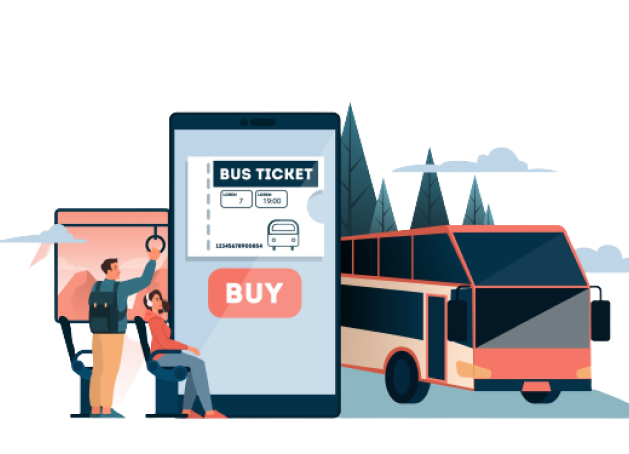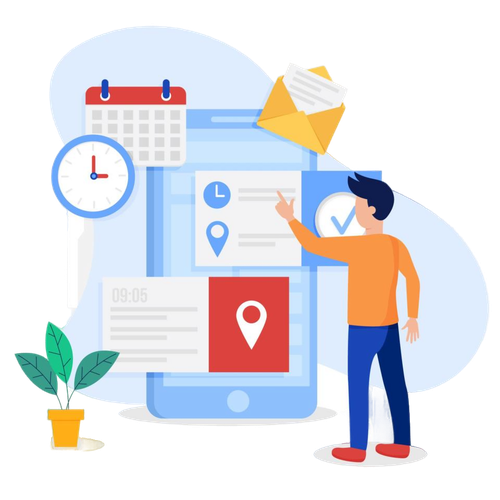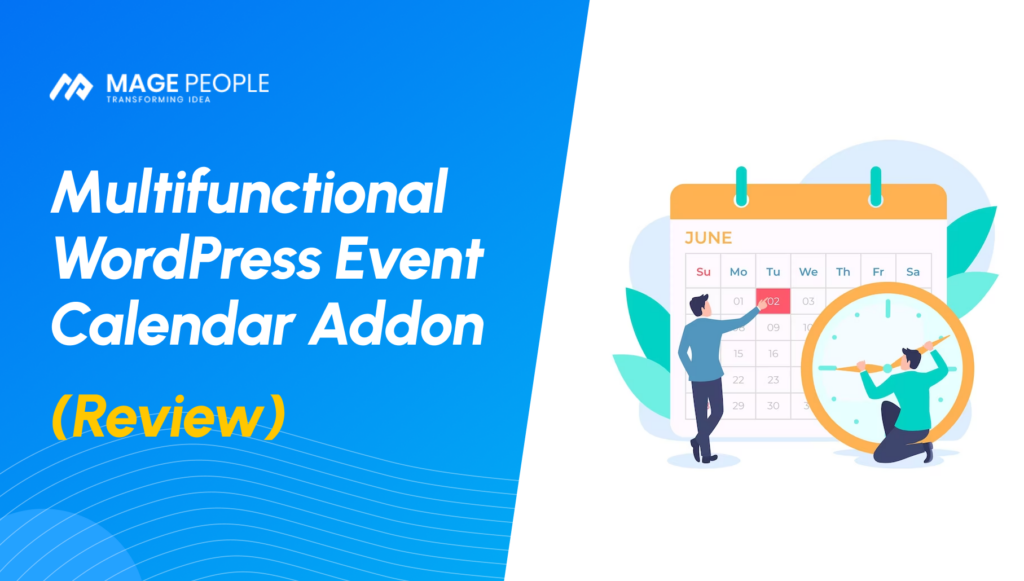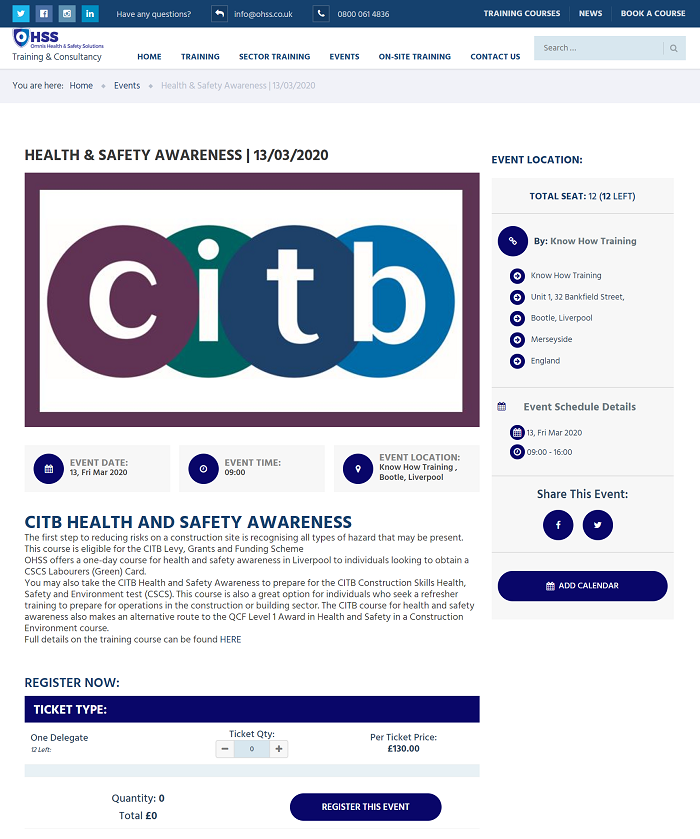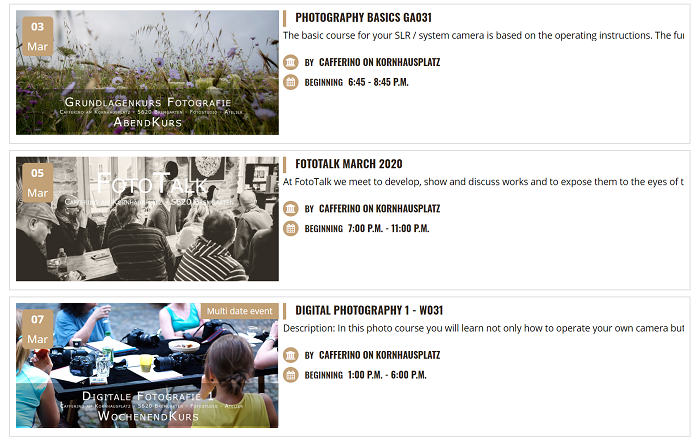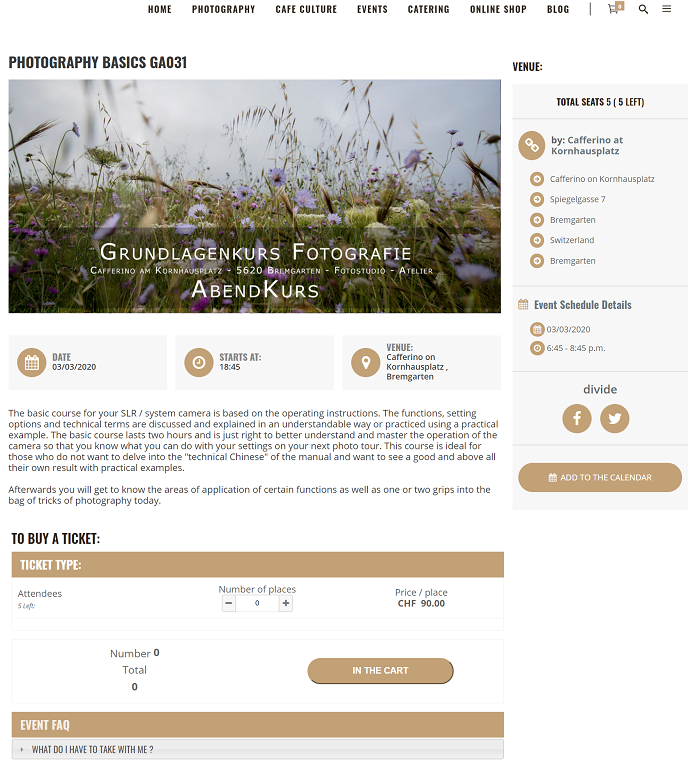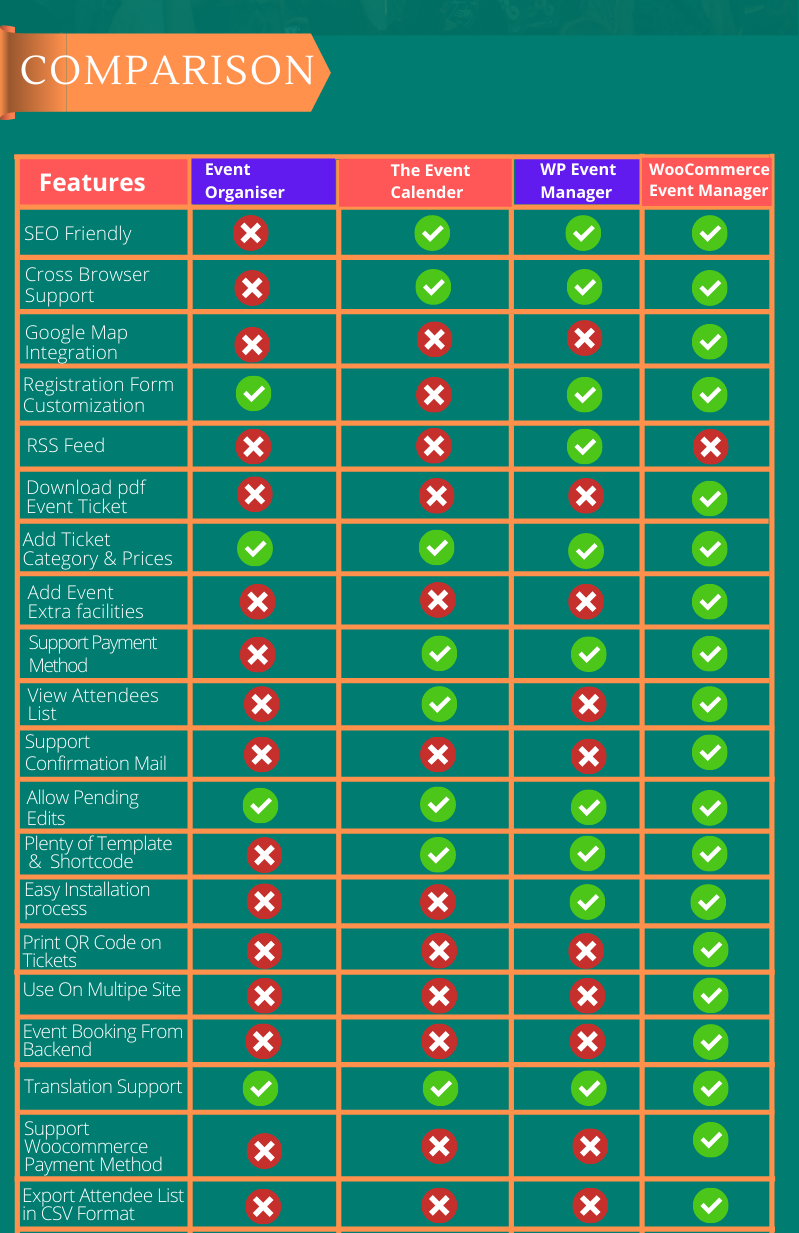- If you want to create an online event booking system, you need a WP event manager plugin. Using the event manager plugin, you can easily create an online booking system, where all your customers can look for up-to-date information about your upcoming events & book available events tickets from your website.
Among many WP event manager plugin— “WooCommerce Event manager” stand out among all because of its functionality and simplicity.
Why WooCommerce Event Manager
WooCommerce event manager is a lightweight, open-source all in one event management plugin. This event manager plugin has all the necessary functionality for creating any type of event booking system. Below are some lists of events that you can create with this WP event manager plugin and sell its tickets from your website: –
- Music Show Events
- School Events.
- Trade Show
- Seminar
- Dating Events
- Church Events
- Class & Courses
- Trade Fair
- Product Lunch Events
- Appreciation Events
- Award Events
- Charity Events
- Sports events and many more.
Who Needs an Online Event Management System?
People who want to sell various types of event tickets or need the participants to register their events need an online event management system. Using this plugin one can easily create an online booking or management system.
Many event organizers are already appreciating the benefits of an online event management system. We all know organizing an event is a difficult task, but when it comes to selling event tickets it’s even more difficult.
But by using “WooCommerce Event Manager Plugin” you can easily manage event attendees and sell events tickets very easily.
WooCommerce Event Manager: Features
There are lots of advanced functionality this WP Event Manager plugin. Some of the functionality are listed below:
- Online payment system via WooCommerce (support all popular payment getaway)
- Create as many event booking systems as you want.
- Responsive design for any type of screen size or device.
- It comes with multiple event templates.
- Google map synchronization with the event location.
- PDF events tickets for registered event attendees.
- An automatic email confirmation message to the registered event attendee.
- Upload unlimited event featured image.
- The option of creating event ticket types and pricing.
- Support coupon code (it can be used to provide a discount on event tickets price)
- Highly customizable (developers-friendly)
- Admin can book event tickets from backend for any attendee.
- Attendee registration form for collecting registered attendee information.
- Search engine friendly.
- One clicks event reset option.
- The option of adding event organizer details, name, description.
- Support adding event extra service with a separate price.
- Sell event tickets at multiple dates using recurring events addon.
- Shows all upcoming events at the event calendar.
All you can see—- this plugin has all the necessary features from creating an event booking system to selling events tickets. However, if you still not satisfied with its features and function you can use addons.
Addons For WooCommerce Event Manager
There are many addons available for WooCommerce Event Manager. Using those addons you can easily add new features to your event booking system. Below are the lists of all available addons:
It allows you to print unique QR CODE on PDF events tickets. QR Code can be scanned to check-in attendee.
#2 WooCommerce Event Coupon Code
By using this addon you can add coupon code adding a section to your event booking system. Your customer can use coupon code to buy event tickets at a discount price.
#3 WooCommerce Event Backend Order
By using this addon system admin can book event tickets for an attendee from backed of the software.
#4 WooCommerce Event Waitlist
If the event tickets quantity gets over, this plugin will automatically get activated. Once it gets activated attendees can join waitlists. The system admin can send emails to the user for the next free slot.
#5 WooCommerce Event Duplicator
It allows you to duplicate any existing events instead of creating it newly.
This addon will allow you to sell the same event tickets at multiple dates. So, you will not be required to duplicate similar events to sell its tickets on different dates.
Show all related events next to the main events. Helps to boosts event ticket sales.
How to Create an Event Booking System?
Creating an event booking system with WooCommerce Event Booking Manager is very simple and easy. Watch the video tutorial below:
User Interface
The user interface of WP Event Manager AKA WooCommerce Event Manager is very user-friendly and responsive. Anyone can understand its interface just by looking at it. Even the backend design of this plugin is very simple. Below are the screenshots of our clients who are using this plugin for different purposes.
Omnis Health & Safety Solution
They use the “Woocommerce Event Manager plugin” to sell tickets for different types of health awareness programs.
User Interface: 1
User Interface 2:
Cafe Bremgarte
Cafe Bremgrate is a photographic institute that train people to learn photography. They use the event manager plugin to create a photographic course booking system. Which allows people to register for the courses.
User Interface 1:
User Interface 2
However, we have thousands of clients, who are using this wp event manager plugin for different purposes. Though this plugin is developed for creating an online event booking system, but it can be also used for creating various types of booking system such as :
- Tour booking
- course booking
- Sports event booking etc.
WP Event Manager Plugin: Comparison Chart
Customer Support
Customer support is very essential for people who are using WP event manager plugin like — Woocommerce Event Manager. Many users may face technical difficulties (installation, configuration, customization etc.) while using a plugin.
Don’t worry !! We have a dedicated customer service team who will solve out any problems related to WooCommerce Event Manager. Beside chart support, our customer team will also work on your website to solve problems if necessary.
Conclusion
You may find lots of WP vent manager plugin at the online marketplace, but you will not find a plugin like WooCommerce Event Manager. With advanced featured & functionality, this plugin stands out among all.
Frequently Asked Question
Q: How much does WooCommerce Event Manager Cost?
- You can download this plugin for free at WordPress repository. But the advanced version of this plugin will cost 79$ USD.
Q: How much do add-ons cost?
- The price of the addons ranges from 30 to 40 dollar USD.
Q: Is there any yearly subscription fee for this plugin?
- There is no yearly subscription fee. If you buy this plugin for one time you can use it lifetime.