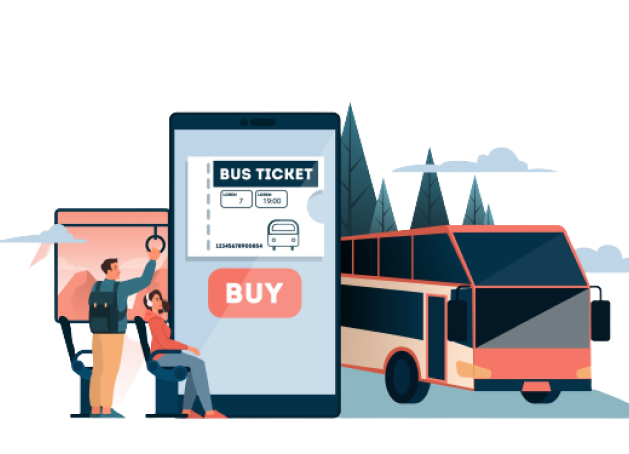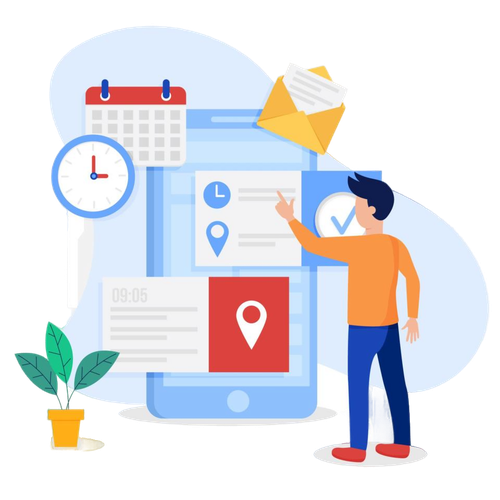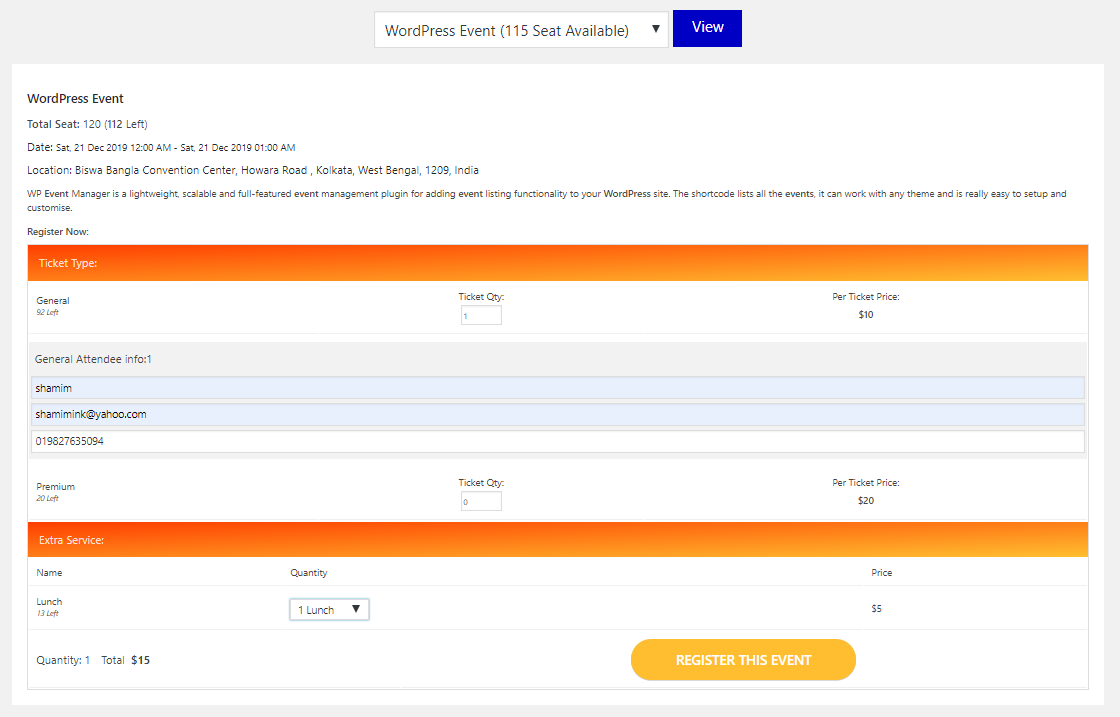How to Use Backend Order Addon With WooCommerce Event Manager
Using backend order addon you can easily book orders from the WordPress dashboard. This addon is designed and developed for using with the WooCommerce Event Manager plugin. You can easily download this app directly from the Mage People official website. The addon does not come free, it will cost you only 20 dollars.
Purchase link: Backend Order Addon
How to Install Backend Order Addon?
The step below describe the process of installing backend order addon-
- Login to your WordPress dashboard.
- From navigation click on- Plugins > Add New
- Click on “Upload” & choose “Backend Order” addon from your computer
- After uploading the files -click on “Install Now” Button
- Once the addon is installed successfully click on the “Activate” button to activate the addon
Booking an Event from Backend
Once you install and activate the addon, a new option that is “Book an Event” will be added under the event category. By clicking on the “Book an Event” button you can easily access the back end booking panel.
From the dropdown list, you can easily select an event, where you want to book tickets for the attendee. Once you select the event click on “View” to select tickets types & add necessary information of the attendee.
After filling up all the necessary information click on the registered button. Once you click on the registered button a download button will appear at top of the page. Click on the download button to download pdf tickets for the attendee.
Wrapping Up
Backend order addon gives you the flexibility of booking event tickets from the WordPress dashboard. The features of this addon make “WooCommerce Event Manager Plugin” even more powerful & efficient. You can download the basic version of the WooCommerce Event Manager plugin for wordpress directory.