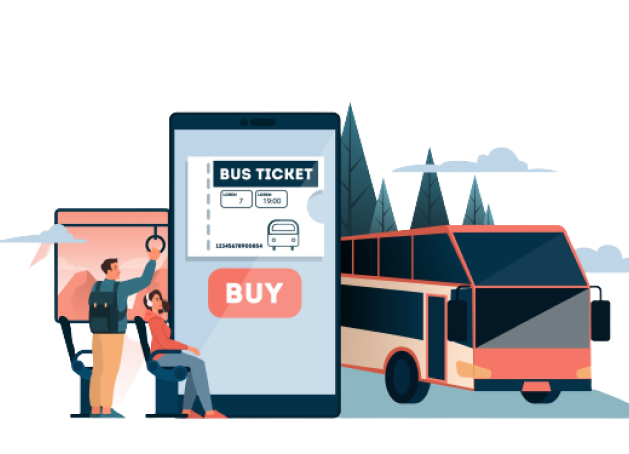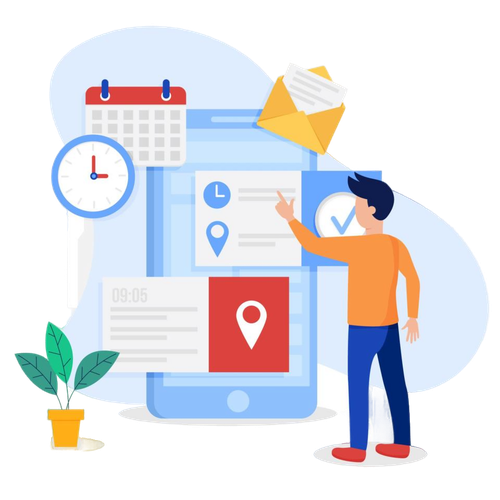How to Choose the Best WordPress Marketplace Theme
We people sometimes get confused, while selecting a theme for our business. There are tons of WordPress themes in the marketplace, each theme looks better than others. It’s so confusing to choose a theme just by looking at it.
So, how do you choose the best WordPress marketplace theme? Well, here in this article I am going to explain some facts that you should consider to choose the best WordPress marketplace theme.
What Makes WordPress Great for Business?
Aside from the fact that that WordPress is open-source, WordPress is also awesome. So, what makes WordPress stand out? The answer is simple –
- WordPress is highly customizable.
- It’s content management system is user-friendly.
- Its is robust and highly secure.
- WordPress is SEO friendly.
- You can do whatever you want to do with it.
WordPress has a massive developer’s community, countless video tutorials, guidelines, etc. So, its never been hard to use a WordPress Platform. Currently, 30.2 % of all websites use WordPress platforms for their business and it is considered as the best Content Management System (CMS) ever created.
7 Things to consider before choosing the best WordPress Marketplace Theme
Though there are tons of WordPress themes, but not all themes support WooCommerce Functionality. Therefore, you should choose a kind of theme that supports WooCommerce. I know it’s really critical to choose the best WordPress marketplace theme, but I am here to make it easy for you-
Responsive Design
The number of people using a smartphone is increasing day by day. According to Forbes, about 47 % of people use their smartphones to buy products from the marketplace. Therefore you should always choose a theme that supports all kinds of devices.
Choosing a responsive theme is no more optional anymore. However, the good news is – about 80% of the WordPress theme is responsive nowadays. But there are still 10% non-responsive themes. So, before you choose a theme to test its responsiveness.
However, one of the best ways to test the responsiveness theme is by resizing your browser screen. While resizing the screen you will notice the theme adjust its layout with the browser, if it is responsive.
Cross Brower Compatibility
This a functionality that all WordPress powered WooCommerce themes must be compatible with. The theme may look perfect on the browser that you are using, but it might not be perfect with other browsers.
Though most people use Google Chrome, but others prefer browsers like Internet Explorer, Firefox, Opera, Safari, etc. Though the developer of WordPress theme tests the Brower combability using sophisticated tools before they release a theme for use. But sometimes you have to test it just for making sure.
Developers Friendly
Choosing a theme you should always look for- whether the theme is developers-friendly or not. Theme that is developed with synchronizing coding is more developer-friendly than others. Developer friendly theme is easy to customize and easy to add new features. Developers friendly theme comes with clean code, without any bug. This makes the developer work easy for further customization.
Plugin Support Compatible
If you want to use any WordPress theme for the marketplace, the theme must have the capability to handle multiple plugins. WordPress allows you to use plugins for extending the functionality & performance of a website.
There are various types of WordPress, each plugin can be used for a different purpose. For example -you can use an event management plugin for creating events or SEO plugins to optimize the search engines. Therefore, it is essential to choose a theme that is compatible.
Loading Speed & Light Weight
Loading speed is one of the important SEO factors. Google highly monitors on website loading speed for the ranking webpage on its search engine. However, the user of your website may also stop visiting your site – because it takes too long to respond. Before you select a WordPress marketplace theme that fits your business, make sure it has good loading speed.
Translation and Multilingual Ready
We know English is the most commonly used language for creating a WordPress theme. Though there are lots of WordPress themes that are not in English. But if you have a plan of creating a multilingual WordPress website, make sure that your WordPress theme is translation ready.
There are many themes that support translation plugin and you can easily translate your website into other languages easily.
Customer Support
If you are using any free theme you will not get any support from the theme developer. That means if you get to mess up with your WordPress theme, you have to figure out on your own. However, if you are using any premium theme, you will get support from the theme developer. You can communicate with them directly over email or through a support forum to solve any theme related issues.
How to Install Plugins on WordPress Marketplace Theme
Installing a WordPress plugin is very easy, simple and straight forward. Below are the steps of installing a plugin on your WordPress website.
- Step 1- Login to your WordPress dashboard/admin panel
- Step 2- Click on the “Plugin” option
- Step 3- Click on “Add New” plugin
- Step 4- If you have plugin files downloaded before, click on the upload plugin and upload the files / if not search for the plugin.
- Step 5- after uploading the files successfully click on “install now”
- Step 6- After installing the plugin click on “Activate”
3 WordPress Plugin for Doing Market Place business
Though there are many plugins for starting an online marketplace business. But here are 3 unique plugins that you can use for starting an online business.
- WooCommerce Event Manager – this is one of the best plugins for creating an event booking system/event ticket selling system. By using this plugin, you can create an awesome event booking system at your WordPress website. This plugin also allows selling your event tickets directly from your WordPress powered website. Read More…
- WooCommerce Tour Booking Manager- This is another WordPress plugin that can be used for creating a tour package at any WordPress website. Customers can directly buy your tour packages from your web site and make payment using the popular WooCommerce payment system.
- Bus Booking with Seat Reservation– this is a WordPress plugin that can be used for creating a bus booking system at any WordPress powered website. Where the customer can select available bus seats, make payment and download bus tickets from your website.
Wrapping Up
Before you select a WordPress theme, just do not select it by looking at its external presentation. Firstly, choose a theme that is compatible with your business. Secondly, focus on its functionality reliability, security, etc.
If you to start an event management business at the online market place, download and install WooCommerce event management pro. And select the best WordPress marketplace theme that suits your business.