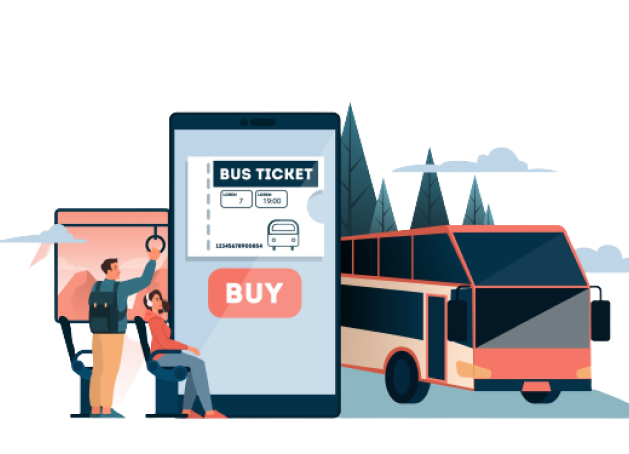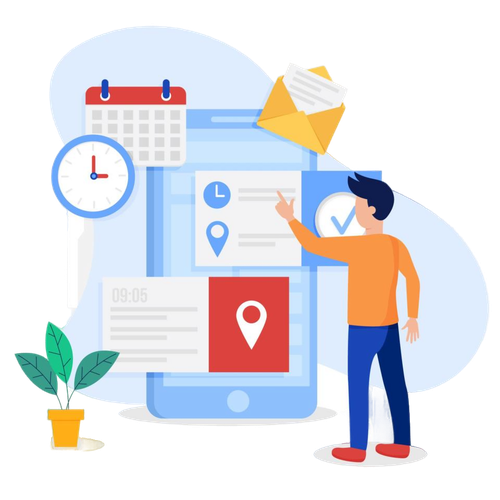WordPress is an incredibly flexible tool that can be used for many things, such as planning and advertising events.
Are you ready for the next level of event planning?
Don’t look any further! Here is a list of the 7 Best WordPress Plugin for Events to help you run better events and make your life easier.
Web developers, event management companies, or people selling tickets can use them. These plugins come with everything you need, from event calendars and place maps to ticket sales and RSVPs.
Imagine having all the tools you need to easily plan and run events right at your hands. These plugins will save you time, get more people to show up, and eventually make your event more successful. There’s nothing else you could want.
Of these 7 Plugins, all are best for Events and ticket selling. Each plugin is ranked based on its features and benefits. But if you want to know what features make this plugin the best, check out how to choose the best WordPress event management plugin.
7 Best WordPress Plugin for Events
1. WpEvently – Event Manager and Tickets Selling Plugin for WooCommerce
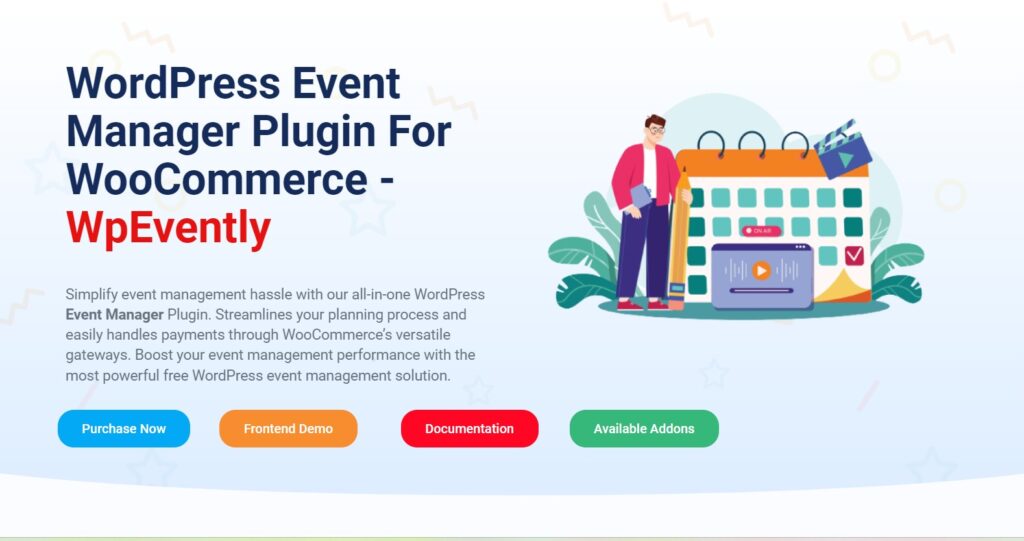
WordPress Event Manager and Ticket Selling Plugin for WooCommerce is a comprehensive tool that makes it easier to organize events and sell tickets.
The plugin has an easy interface that works seamlessly with WooCommerce. It comes with several WooCommerce supported add-ons that make it more robust. This is a complete package for event organizers and ticket sellers who want to simplify their event processes and make the ticketing process easy for attendees.
Key Features of WpEvently free version
- Create and manage events within minutes
- Use all payment methods available in WooCommerce
- Comes with attendee registration and a dashboard to track attendees effectively
- You can manage event ticket type, quantity, prices, category & organizer
- Show Event Venue Using Google Maps
- You can select different templates for each event
- You can set any date for events and reset them with one click
- Supports shortcode
Key Features of WpEvently Paid version
- Let attendees download PDF tickets after registration
- Offer custom fields for individual attendees with Custom registration
- You can set an email reminder for attendees with auto confirmation for ticket registration
- Comes with an attendee dashboard to manage all the attendee information
- Get all the sales reports and export them in CSV format
WpEvently has 4 different paid plans, for a single domain it costs only $59 per year and for a lifetime it costs $149 only.
Although the free version of this software is great, the premium version offers features that can help you run your business more efficiently.
View the demo – WooCommerce Event Manager Pro
2. EventPrime
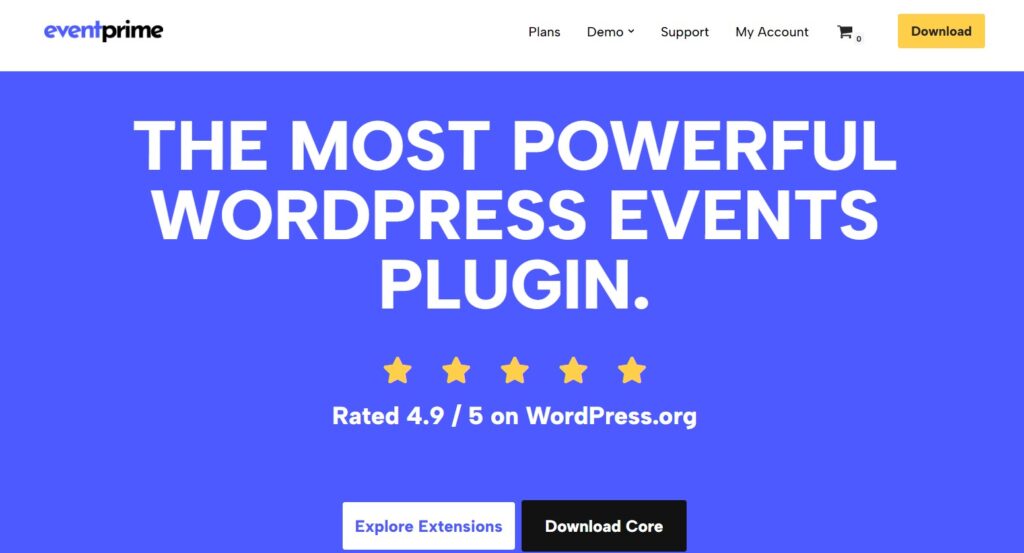
EventPrime is another event and ticket selling plugin that offers a wide range of features for event management.
From ticketing and registration to event promotion and attendee management, EventPrime has covered you. To start making your event, all you have to do is pick a date on the Events Calendar in the WordPress Dashboard. By turning on Bookings in EventPrime’s event settings, you can post both free and paid events.
Key Features of EventPrime free version
- Create and manage events on the WordPress dashboard by booking
- You can include a transparent pricing system, numerous ticket types, and tiers of exposure
- Effortlessly link bookings with a payment system for checkout and payments.
- Design and develop unique forms to collect information from customers while they are making a purchase
- A wide variety of editable email layouts
- Comes with an email system that lets you quickly send emails to specific attendees at an event
Key Features of EventPrime Paid version
- Offers advanced booking and payment options
- Comes with live seating functionality to allocate specific seats for attendees
- Support recurring events, allowing organizers to schedule repetitive events
- Create custom presenter profiles with biographies, event schedules
EventPrime has 3 paid plans for single and unlimited sites. The essential plan for a single site starts at $69 and for an unlimited site starts at $129
However, as “EventPrime” has a customization option, if you have the right skills you can transform this plugin into something incredible.
3. Quick Event Manager
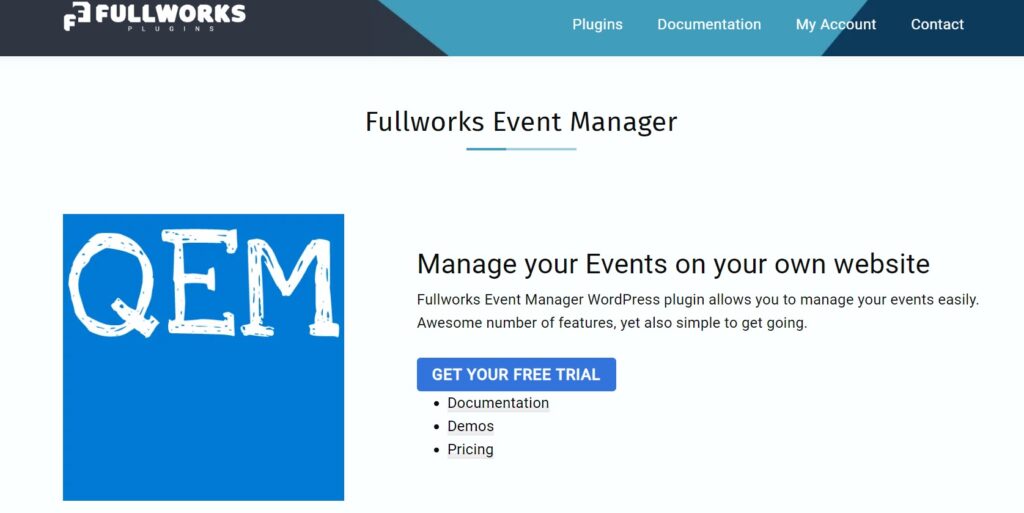
With the Quick Event Manager plugin, users can easily create and manage events on their WordPress websites. It’s an easy tool.
You can easily add new events from the dashboard and display them using shortcodes. The UI is very user-friendly. Organizers may easily list their events and attendees can easily browse event details thanks to this plugin, which streamlines the creation and publication processes.
Key Features of Quick Event Manager free version
- You can make event posts from your website
- Lots of arrangements and style choices
- You can show events as a list or a calendar
- Built-in form for signing up for an event
- Takes IPN and payments
- There are a lot of shortcodes and Google Maps widgets for event maps
Key Features of Quick Event Manager Paid version
- Let guests make their events with Guest Events
- Set the price of an event based on different gift amounts
- Let cheap coupons work for the whole event or just one event
- Combine QEM events with Eventbrite events
- Choose when registration will end
- Allows you to choose a date and time for the registration process
The pro plan starts at $69.88 annually and $ 219.99 for a lifetime.
4. Event Organiser
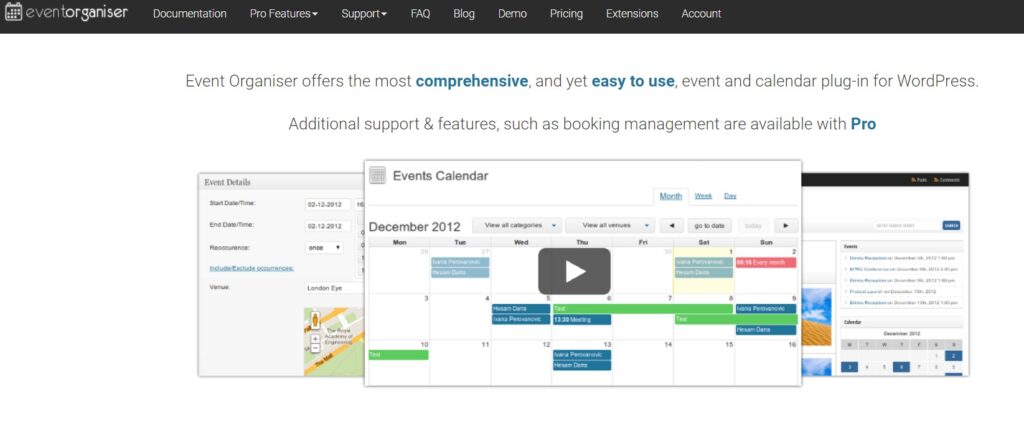
Event Organiser is a flexible tool that makes it easy to plan and organize events. You can change the information about events, set dates and times, and even see events on a calendar.
On the events page, events are shown instantly. The plugin also has pages for venues and events. Each page has its own style, which can be changed by adding files with the right names to your theme directory.
Key Features of the Event Organiser free version
- Let attendees create events as their post types
- You can handle event venues and add Google Maps to see where events are happening
- Allows you to organize events into groups and give each group a color
- The plugin has a public event feed tool that lets people sign up for event feeds
- You can export and import events
- Allows your attendee to subscribe to events to get updates and stay informed
Key Features of Event Organiser paid version
- You can access pictures of venues, which will make event listings look better
- The Event Organiser has booking forms that can be changed and custom areas added
- Event Organiser supports many payment gateways, which makes handling transactions easy
- The advanced scheduling feature lets users pick from different calendar views, which is helpful
- Event Organiser has email templates that can be changed so users can make contact more personal
- Users with a premium account can offer discount codes for booking events
- The paid version of Event Organiser can handle complicated recurring events with different settings for exceptions
The Event Organiser plugin has 3 plans personal plan for $50, a business plan for $90, and a developer plan for $120.
Event Organizer Pro mainly focuses on adding reservation functions to the event calendar. With it, visitors are allowed to buy tickets/book a specific event or date using the customized form and integration with popular payment gateways.
5. RSVP and Event Management Plugin
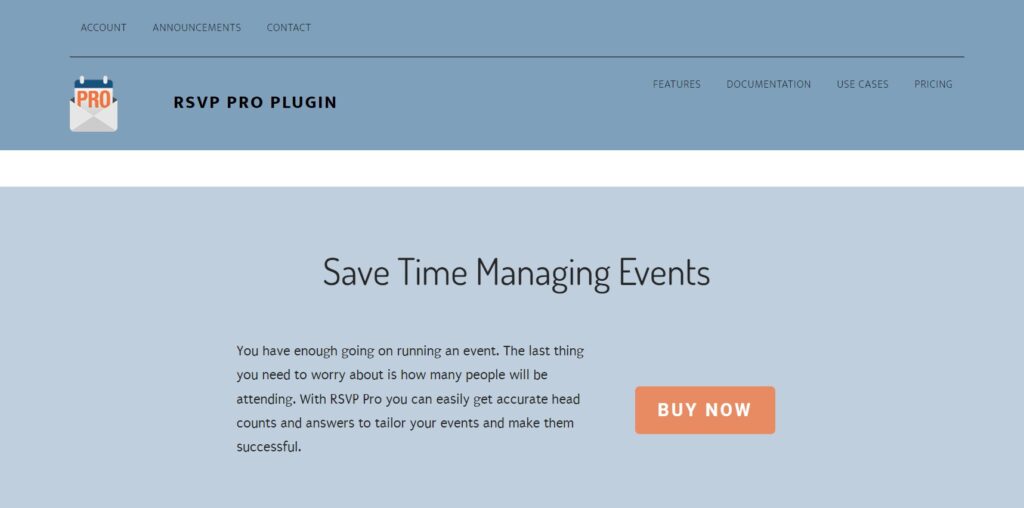
One flexible option for managing guests successfully for different types of events on WordPress websites is the RSVP and Event Management Plugin.
Weddings, corporate conferences, religious gatherings, birthday parties, and more may all benefit from its user-friendly RSVP form creation and event management features.
Key Features of RSVP and Event Management Plugin free version
- You can set public registration or invitation-only attendee
- Ability to import and export attendees Permitting attendees to invite other guests
- Passcode or no passcode is required to RSVP
- Content is easily modifiable
- Efficiently handle attendees
- Reminders sent via email
Key Features of RSVP Pro
- Create Several events
- Advanced customization for events
- Access List of public attendees
- AJAX-based front-end that lets you send alerts and messages
The pro plan of RSVP pro has 2 plans where pricing for one site is $89 and for the unlimited sites is $399
6. WP Event Manager
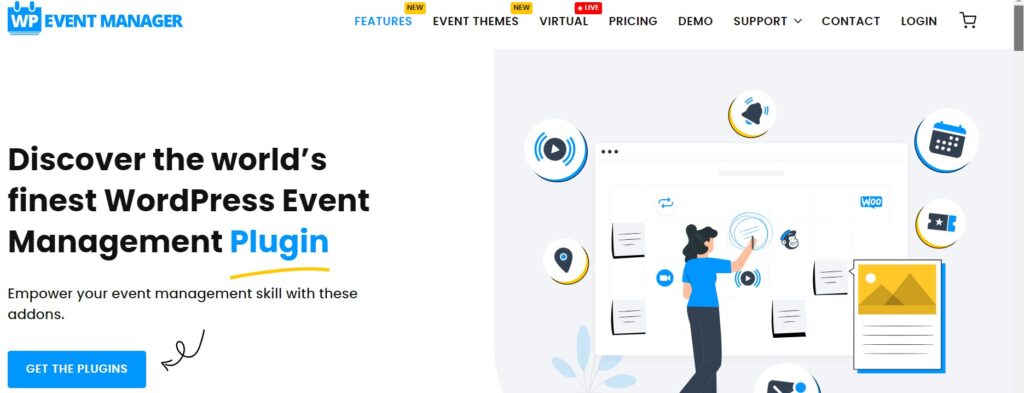
To facilitate the creation, management, and sale of event tickets on your website, WP Event Manager is an effective and intuitive WordPress plugin. So there’s no need to create bespoke solutions or buy additional items; it integrates flawlessly with nearly all WordPress themes.
This plugin gives you a lot of control over how your event listings appear and lets you upgrade your event management features with premium add-ons.
Key Features of WP Event Manager free version
- You can make schedules with an unlimited number of services, work hours, and calendars
- The backend of the plugin has simple but feature-rich management
- Easy to set up and customize booking forms using shortcodes
- Booking forms with a clean, modern look that works well on all devices
- Comes with proper documentation that helps people set up and understand all of its features
Key Features of WP Event Manager Paid version
- The paid version offers add-ons with extra features and functions
- Premium versions give you more advanced customization for booking forms, event ads
- Extra features to help sell tickets like advanced booking rules, payment methods, and the ability to sell tickets
- Priority support for the paid version
WP Event Manager has 4 pro plans and each plan ranges from $99 to $399 depending on the number of addons in it.
7. Event Calendar

With the Event Calendar, you can add your calendar to your database and see the days of your events on view. It has a calendar view that can show a view of the Day, Week, Month, or Resource schedule.
On your WordPress site, you can create events, control them, and show them. It has a simple interface that makes it easy to plan different kinds of events, like classes, workshops, seminars, conferences, shows, and more.
Key Features of Event Calendar free version
- Easy interface to build and manage events
- You can change the price of event tickets right from the WordPress homepage
- You can create events in more than one language
- Show events in different ways and in different orders based on when they happened
- Multiple calendar views make it easy to find your way around and sign up for events
- Let people sign up for events right from the page for the event
- Full documentation makes setup and setting easy
Key Features of Event Calendar paid version
- Change the size of the font
- Advanced design options that work on all devices
- You can change the Style and placement of font, image, or video
- More than 100 ways to style it
- Comes with Fully Editable Themes
The Event Calendar payment plan is very reasonable but with very few features. The price starts at $15 only.
Conclusion
Comparatively, among the above seven plugins “WooCommerce Event Manager Pro” is the Best WordPress Plugin for Events. This plugin has more features than any other plugin. Even the free version of these plugins has more features than some of the premium plugins. So, what are you waiting for?
If you really need a plugin for event management that can solve your business problems, you can buy “WpEvently”.