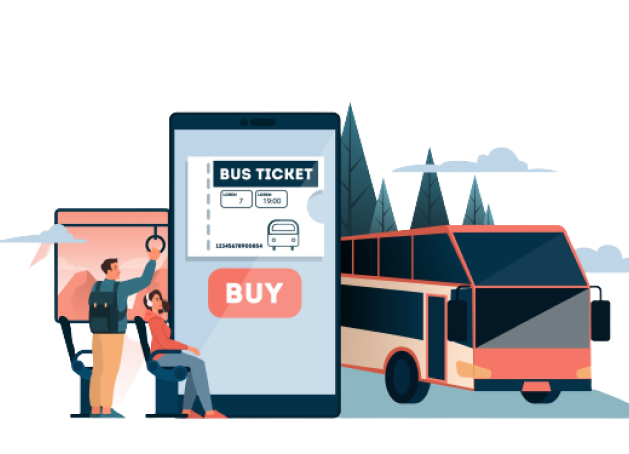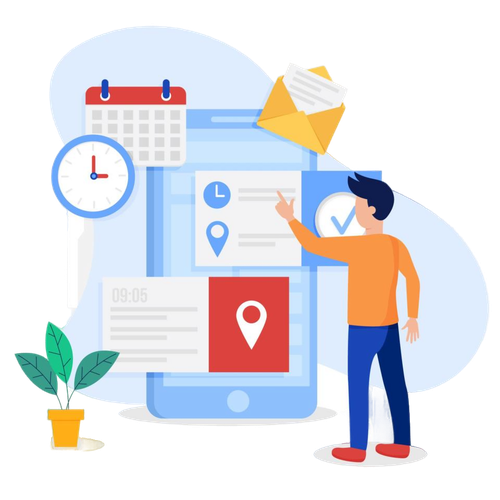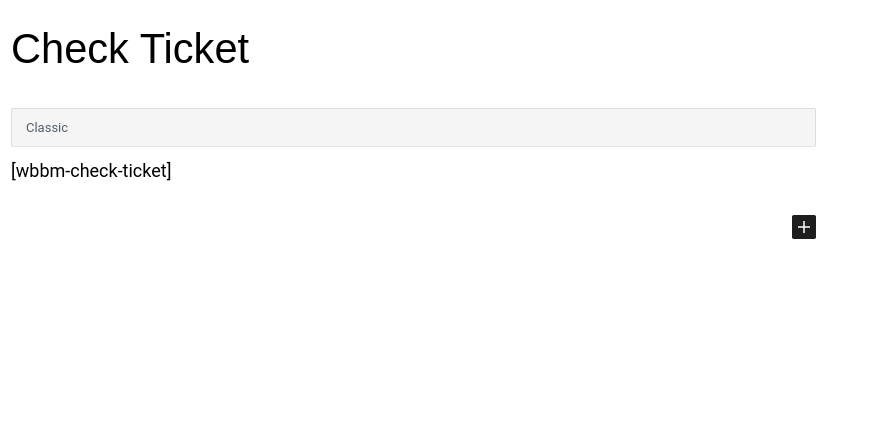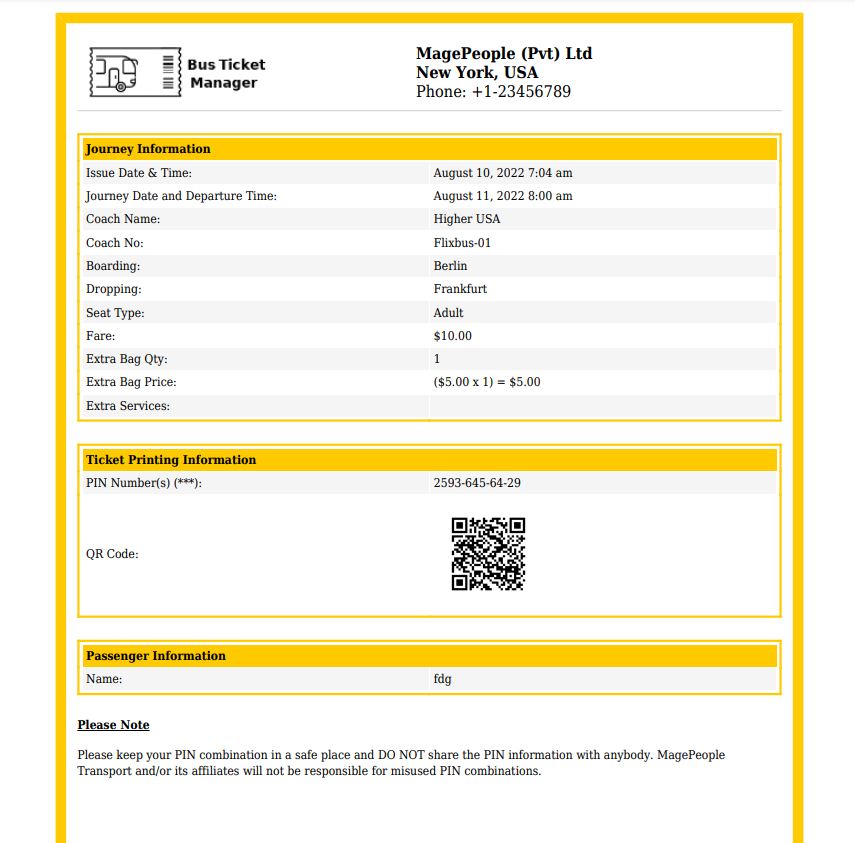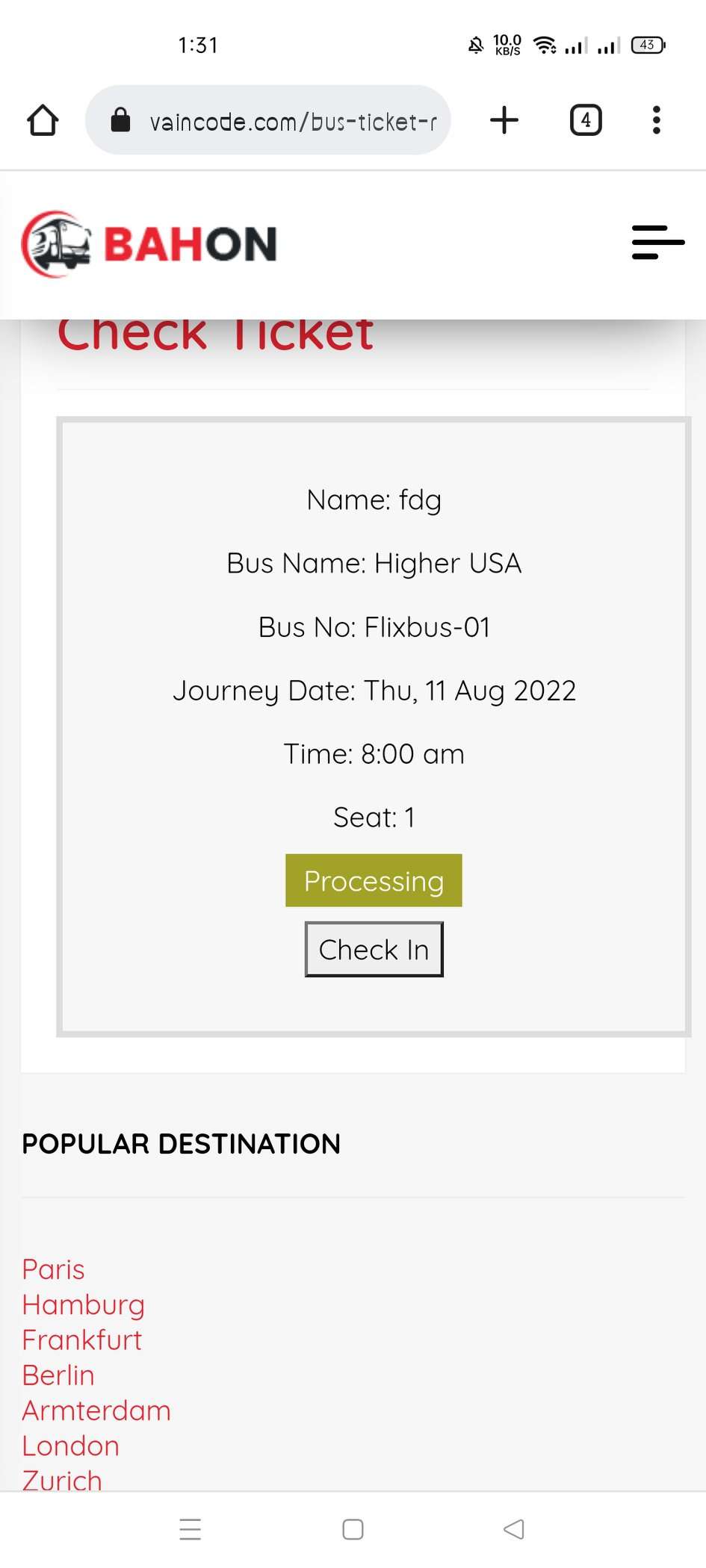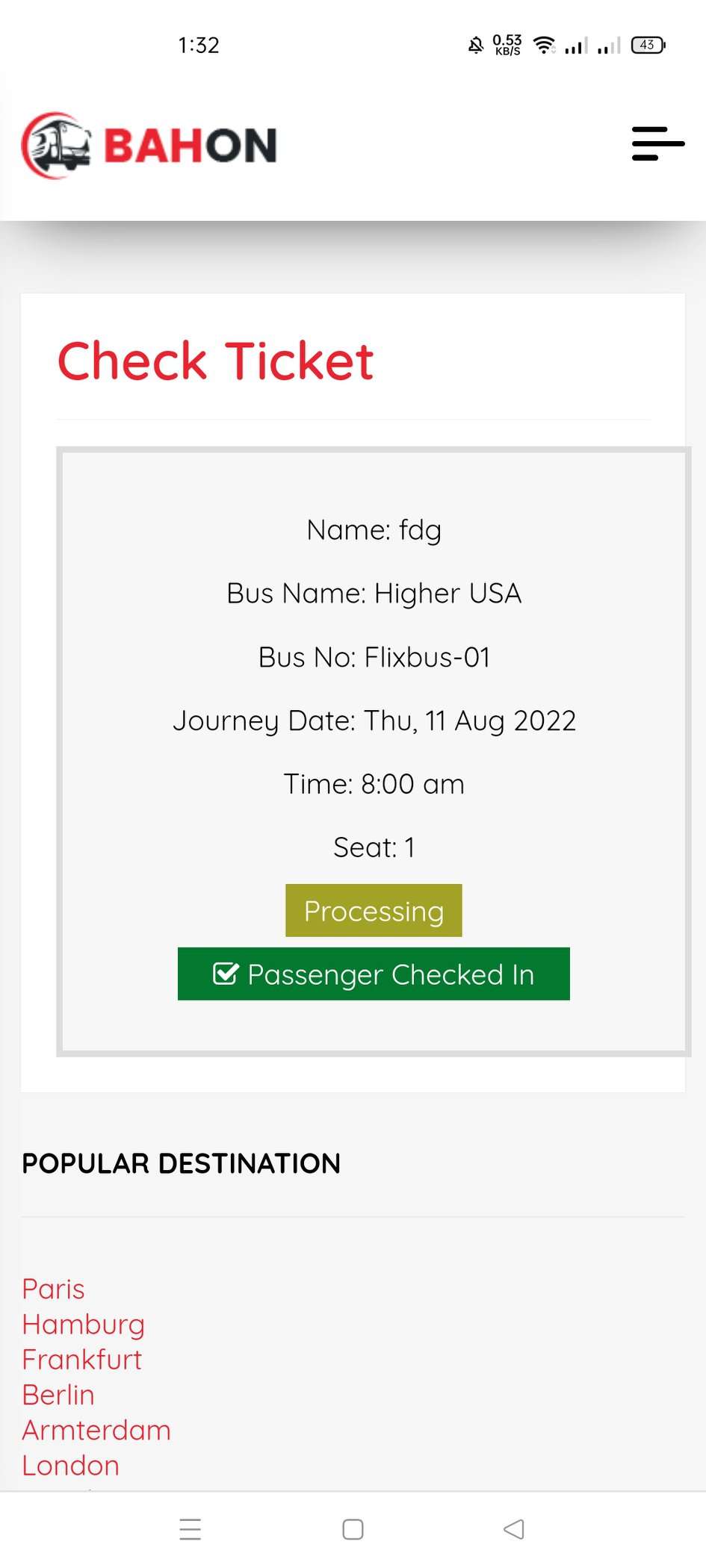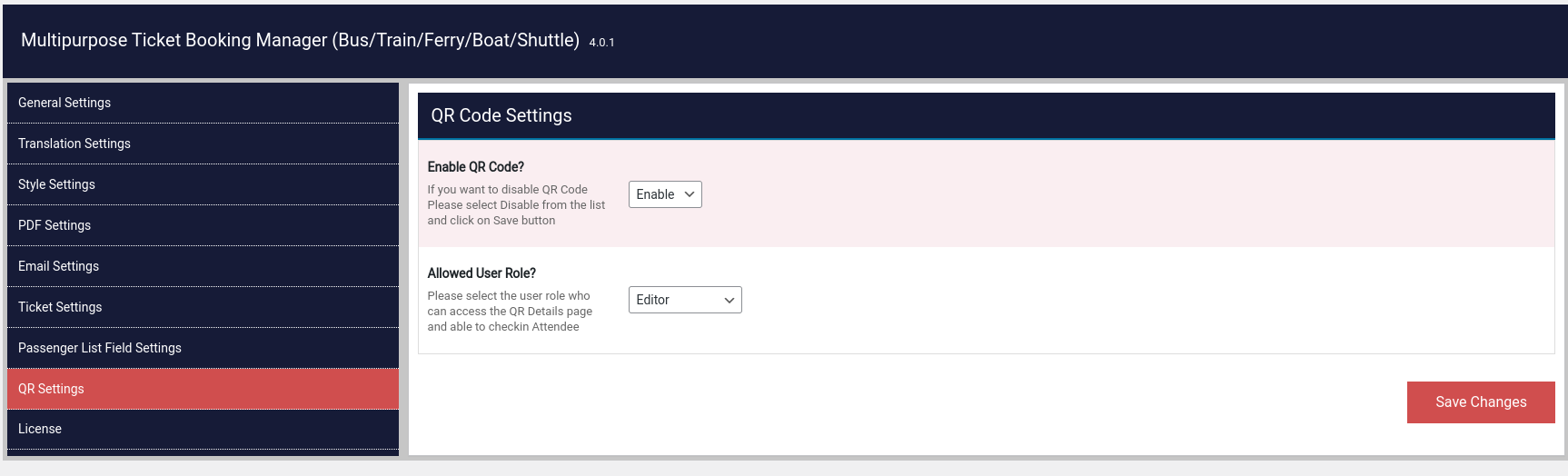Multipurpose Ticket Booking Manager Pro Addon: QR Code
Admin setting page, You can enable or disable QR code. From the Setting panel, you can Set the User role for Checker. See the Check-in Status in Passenger List.
Key Features
Super easy to customize with its compelling plugin options.

Easy QR scanning
Easily QR code scanning from PDF ticket with free QRL apps.

Ticket Validation
It is easiest way to validate any ticket with QRL apps with live data.

Check in the history record
All check-in records will be saved to the database for future use, so duplicate use is impossible.

Checkout history record
Checkout data also can be saved due to covid 19 for some govt if needed.

Attendee filter with QR code
Attendee filter possible who attended on the event or not.

QR code on pdf ticket
Nice qr code printing possible on PDF ticket with settings option.
Our Pricing Plan
We made our pricing plans suitable for you
- 1 Domain License
- 1 Year Plugin Update
- 1 Year Priority Support
- 10 Domain License
- 1 Year Plugin Update
- 1 Year Priority Support
- 1 Domain License
- Lifetime Plugin Update
- Lifetime Priority Support
- 10 Domain License
- Lifetime Plugin Update
- Lifetime Priority Support
Frequently asked questions (FAQ)
Are Multipurpose Ticket Booking Manager and Addon: QR Code entirely separate plugins?
No! You will always need to have Multipurpose Ticket Booking Manager and Pro and QR code add-on, which is installed as a separate plugin but enhances the functionality of this plugin.
Will Multipurpose Ticket Booking Manager QR code addon stop working when my license expires?
Can I use this plugin on my client's website?
Yes, you can use it to your client site if you have any valid license.
How much does it cost to renew my license?
Is this plugin open source, can I modify it?
Can I renew my license after it expires?
What happens if I find a bug, or it doesn't work on my WordPress site?
I've bought Multipurpose Ticket Booking Manager Pro Addon: QR Code, where do I get it?
Once payment has been made, you’ll get immediate access to download the plugin.
Do you offer refunds?
No. Due to the nature of this product, we cannot provide refunds. We strongly suggest you ask before buying if you have any doubts.
Client’s Say About Us
Hundreds of our clients have found managing events effortless.