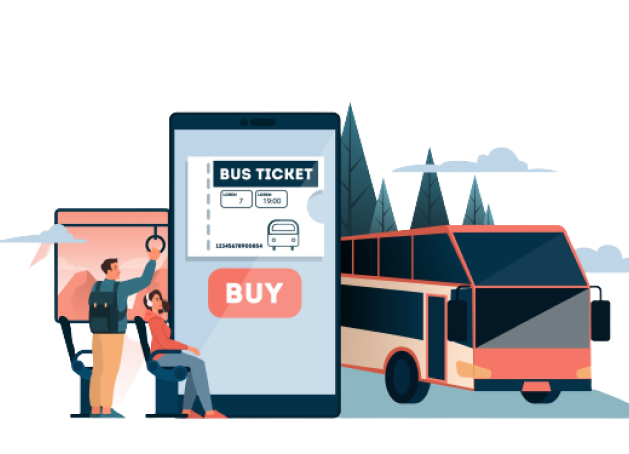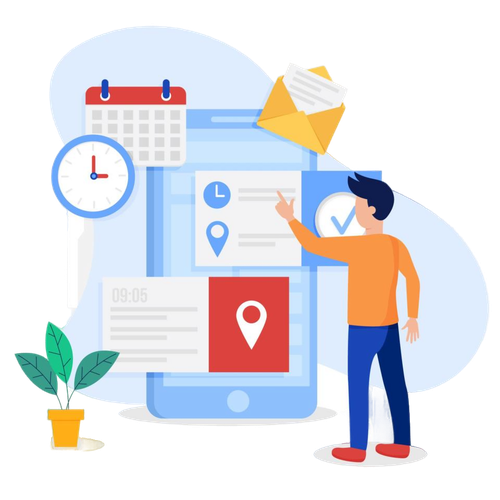Do you Want to promote an event, or do you want to start offering regular events on your website?
You have attempted the default WordPress calendar, and after that, you have left?
In that case, you may get more advantages from a WordPress event plugin.
If you’re launching an event business, you will need a WordPress event plugin to assist you to bring success to your business. You can expand the exposure of your events by using the plugin, or you can use the booking as part of your operation.
There are a lot of WordPress event plugins already in the marketplace. So how will you select the best Event Manager plugin? How do you appraise their pros and cons? Also, will you decide whether they provide good value?
That’s the situation where we come in.
We have searched the internet looking for the finest and the best WordPress event plugins in the marketplace. We have tested them, tried them, appraised them, and measured them. After that, we have come up with the 5 best must-have WordPress event plugins.
WordPress Event Plugins?
WordPress Event Plugins are completely open-source,full-featured, scalable. For adding event listing functionality to your WordPress site, WordPress Event Plugins play the best role. To alert your visitors to upcoming events, you can use the WordPress Event plugins. A fully functional WordPress events plugin that can include time allocation, ticketing functions moreover attendee management, resources, and also email follow-up after the event.
How Do Events Help Promote a Website?
For promoting an organization, events can be a powerful way. Ads, email outreach, web blog, and other tools are helpful, but if you deeply research, then nothing beats the personal touch. Events assist showcase your services, products, or your abilities. Through this process, you can show off your event venue. Also, you can display through a full calendar how famous your products and services are. The events can be used to generate revenue in several ways. Promote the event online, allow the attendees to share the event on social media, and they will leave reviews. Content marketing is one of the effective ways to promote an organization and you can share your content through
events.
1.WooCommerce Event Manager
In the free version, mind-blowing features are available in WooCommerce Event Manager Plugin.
After using this plugin on your website you will surely love it.
Its features are truly amazing. Among all Event Manager plugins, this WooCommerce Event Manager plugin has a strong feature.
This plugin supports all kinds of payment methods that are already available in WooCommerce.
When you enable the payment methods on your website, those will minimize your hassle.
WooCommerce Event Manager Plugin provides multilingual support.
You will realize the features because of easy translation support.
Best Features of WooCommerce Event Manager:
- It has recurring addon feature with multidate booking
- It has membership pricing function
- Global quantity addon available
- QR code function
- This plugin is fully SEO friendly
- It is responsive. So smartphone users can browse your website easily.
- You can manage your business with this plugin so easily
- In the Pro version downloading PDF tickets for the event attendee option is available.
- Custom Registration Form is available in the Pro version.
- Email Confirmation Messages can be sent automatically using the pro version. As well as Pdf Tickets Mailing Features also.
- WooCommerce Event Manager Plugin has lots of valuable addons such as
- QR Code Addon
- Backend Order Addon
- Coupon Code Addon
- Event Duplicator Addon
- Event Calendar Pro Addon
- User Registration Form Position Addon
- Waitlist Addon
- Related Events Addon.
WooCommerce Event Manager Pricing
The WooCommerce Event Manager has a free version that includes the core features. Also, it has a Pro version with lots of valuable features. Those features can boost your event business. The price of the pro version is $75.
Events Manager
The Events Manager plugin is offering an outstanding free version. You will get the option to upgrade to Events Manager Pro. The average user won’t need the Pro version, but great features are available in the pro version.
Events Manager provides you premium support if you will have the upgrade version. Also, it provides a custom payment gateway, coupons, spam protection, API, discounts, customizable booking forms. So, registrations are workable with the Events Manager plugin. For collecting payments, you’ll have to pay the extra charge.
The plugin is so easy to use. It works like a desktop calendar. Using this plugin you can add an event, and then you can set the start time. You can add the end time, set any recurrence, and post it. After posting, you can enable the registration system easily in addition to you can accept the user submissions for the events.
Best Features of Events Manager :
- It allows for recurring and multi-day event registrations
- Easy to use, and it can be managed easily
- The free version has lots of tools that can be useful for your website
- Multiple payment gateways supported
- The single-day event registration includes start and end times
- Import from iCal or Google Calendar
Events Manager Pricing:
Events Manager has already a free version. For a single site, you will get the plugin by spending $75 per year. As well as $150 per year for up to 5 sites. The Premium version of Events Manager includes a ton of features that a lot of website owners will find useful.
WP Event Manager
WP Event Manager is one of the straightforward and lightweight WordPress event management plugins. If you need to keep your site fast and also if you won’t want to take too much space, then this plugin is the best choice for you. This plugin can be considered the new kid in event management. But it’s a famous
plugin with great reviews. The best side is it is providing great customer support.
There are already many event plugins available. But WP Event Manager proposes a free and core plugin. As well the interface is smooth and simple. The free version of the plugin’s feature list is comparatively impressive. The good news is you can receive all information from multilingual translations to frontend forms.
Best Features of WP Event Manager :
- It has caching built-in.
- It has a magnificent search module and an entirely responsive design.
- The calendar area is completely “AJAXified,” so you can get the best browsing experiences on its front end.
- With the minimum of configuration, the design can be fit within an existing website
- The free version of the plugin has lots of functional features
- It is customizable with lots of features
- Performs with the third party page builders
- It has an option to buy addons to ramp up your operation.
- Vast list of addons to take the plugin further.
WP Event Manager Pricing:
The core WordPress events plugin has a free version, and it is open-source. Also, this plugin has addons. You can purchase the addons to add the latest features. You can buy that addon in bundles at $235 or $499. Also, you can buy them individually for $39 each.
The Events Calendar
Modern Tribe developers together have built the Events Calendar plugin. It has full functional features for creating a highly professional calendar. You can easily create as well in your website in addition to the management area.
The best part of the Events Calendar plugin is that it operates within minutes. This plugin has a rapid event creation tool. The organizations that require events listed on a website but they don’t have all the time in the world. You can save venues, organizers as well as present individual calendar views for a sleek UI.
Best Features of The Events Calendar :
- This plugin will operate out of the box
- Allows for extensive customization if you the know-how to do the task
- Import events from iCal or Google Calendar
- The major event management plugin is completely free.
- You may connect the Events calendar to Eventbrite. As well as you can import into Eventbrite
- from your Eventbrite page.
- Features of these plugins are less than the competitors but using this plugin, you can customize this easily which
- adds genuine value.
The Events Calendar pricing:
The Events Calendar has a free version, and its Premium version includes top priority support, recurring events, additional calendar views moreover to additional fields, and widget options. The price of the attractive premium version is $89 per year.
Event Organiser
Event Organiser is one of the best feature-rich WordPress events plugins that operate well. As well it is worth exploring. The slick aesthetics of Amelia is unavailable here, but it has flexible and user-friendly features.
Event Organiser is a calendar-based plugin. In addition to using it simply and using its dashboard, you can view month options. Using this plugin, you can display events. Moreover you can sell tickets for that event. Also, You can manage bookings, and using this plugin you can customize the booking form. This plugin has the option to send confirmation additionally following-up emails. You can utilize multiple payment gateways also.
Best Features of The Event Organizer :
- Localization is a powerful advantage of the Event Organiser plugin has a powerful advantage which is Localization.
Several contributors have already provided dozens of language
- Plugin actions, filters are available moreover, API and step-by-step documentation are also available.
- The plugin has an option to allow complex recurring events.
- It’s easy to create in addition to maintaining venues using this plugin. Also, you can add locations for all events.
- It includes a supporting system for Google Maps, so users can find places using the calendar.
Event Organiser Pricing:
It has three price plans that are available in Event Organiser. The price plans are
- Personal at £50
- Business at £90
- Developer billed annually at £120
Business and Developer versions are included with some extension plans and check carefully before purchasing any plan.
FAQS:
How do I use the WordPress Event Manager plugin?
Most of the Events manager plugins allow the users to list as well store the details of the events.
In addition, you can include the name of the event moreover the organizers’ details, venue, and time.
You can easily create and submit an event which is so much easier. It can be a single-day event or it can be a multiple-day event or a recurring event. The active installation numbers of WooCommerce Event Manager is 8 thousand and more. So you can use this plugin by checking their documentation step by step.
What is a simpler WordPress calendar?
Simple Calendar is the effortless way to whenever you require to add Google Calendar events to your WordPress site. The setup option is so easy. It is Mobile Responsive and nicely designed.
What is a calendar plugin?
There are lots of WordPress calendar plugins that allow you to display events on a calendar.
The plugins have basic and also advanced features like bookings and appointments, ticketing, scheduling. As well as the plugins have integrations with third-party services like Google Calendar.
You need to select a plugin that can fit your requirements.
Does WordPress have a calendar plugin?
The free Events Calendar plugin is ready to assist you in adding the latest events to your WordPress website. In WordPress, there are lots of Plugins available now. You can find both the free version and the pro version. Among them, the WooCommerce Event Manager Plugin is the best which will boost up your business.
Summary:
WordPress plugins play the best role in the content management system. They give limitless facilities to increase your reach. As well as you can add new features. You can get both of those things through the WordPress event plugins.
To organize events, there is no simple way. Promoting the events is not so easy, as well as sharing them with others is also not so easy. For including events in your organization, the above WordPress plugins can deliver you the best result.
If you will face any kind of trouble, from the list of plugins, you will get priority support.
Which plugin will be worthy for you? Are you using an individual WordPress event plugin? Tell us with an explanation about it below!