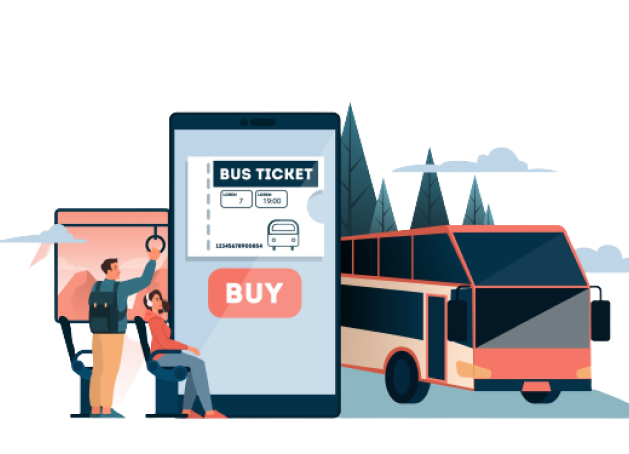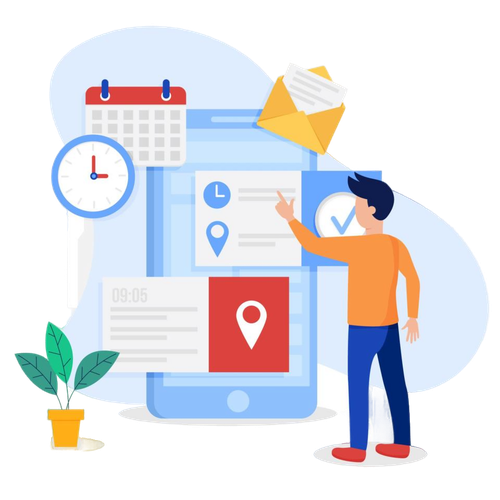Did you know that over 100,000 hacks are attempted every minute on WordPress websites globally? Well if you have a WordPress-powered website, this issue may worry you. It does not matter if you run a small website or large. Hackers don’t distinguish based on the size or importance of websites. They are only looking for any vulnerabilities that can be exploited to their advantage.
You may wonder – why hackers target WordPress sites in the first place. What do they gain from indulging in such nefarious activities? let’s find out:
- Why Are Hackers Targeting WordPress Sites?
-
10 Proven Ways to Secure Your Site
- Step 1: Update All Basic WordPress Plugins and Themes
- Step 2: Use Firewall Protection
- Step 3: Scan and Remove Any Malware
- Step 4: Take a Full Backup of Your WordPress Site
- Step 5: Use a Secure and Reliable Web Host
- Step 6: Uninstall Unused or Inactive Plugins and Features
- Step 7: Protect Your WordPress Login Page
- Step 8: Obtain an SSL Certificate for Your Website
- Step 9: Use Strong Passwords
- Step 10: Use WordPress Website Hardening
Why Are Hackers Targeting WordPress Sites?
Whether it’s WordPress or any other platform, no website is safe. Being the most popular CMS platform, hackers mostly preferred WordPress sites are. Here’s what they do:
Explore new vulnerabilities, which are relatively easy to find in small sites. Once the hacker has identified any weaknesses or weaknesses, they can use their knowledge to target larger sites and cause more damage. Redirect incoming traffic to unwanted websites. This is a common reason for targeting high-traffic sites, and as a result, a real website can lose all of its users to another suspicious website.
You can make money or earn revenue by selling banned products on real sites or through malware variants like ransomware or crypto mining. Get access to intellectual or confidential data such as customer data, private business data or company financial records. Hackers can continue to sell this stolen data for money or use it for any unfair competitive advantage.
Now that we know how hackers can benefit from a successful hacking or hacking, let’s move on to discuss the 10 tried and tested methods of securing a WordPress site.
10 Proven Ways to Secure Your Site
Fortunately for WordPress, there are various methods you can use to increase site security. The best part about these methods is that most of them are not complicated and can be implemented by any novice WordPress user. So let’s discuss:
Step 1: Update All Basic WordPress Plugins and Themes
Older versions of WordPress, along with plugins and outdated themes, are among the common causes of WordPress hacking sites. Hackers often take advantage of security-related errors in earlier WordPress and plugin or theme versions that still run on most WordPress sites. Your best guard against this threat is to regularly update the Core WordPress version along with the update to the latest installed plugins / themes. To do this, either enable the “automatic update” function in your WordPress administrator account or evaluate all features currently installed.
Step 2: Use Firewall Protection
Hackers often deploy automated bots or IP requests to access WordPress sites. If they succeed by this method, hackers can inflict maximum damage on any site. Website firewalls are designed to identify and block IP requests from suspicious IP addresses even before they reach the webserver.
Firewall. The concept of information security. Technology concept isolated from white you can implement firewall protection for your website by choosing:
- Built-in firewalls – from your web hosting company
- Cloud-based firewalls – hosted on external cloud platforms
- Plug-in Firewalls – which can be installed on your WordPress website
Step 3: Scan and Remove Any Malware
Hackers continue to find innovative malware variants to hack a site. While some malware can instantly do great harm and completely paralyze your website, others are more complicated and hard to detect even for days or weeks.
The best protection against malware is to check the full website regularly for any infections. WordPress security plugins like MalCare and WordFence are good for early detection and cleaning of malware. These security plugins are easy to install and implement even for non-technical users.
Step 4: Take a Full Backup of Your WordPress Site
Website backups can be life-saving if something happens to your website. Backups in WordPress store a copy of your website and database files in a safe place. In the event of a successful hack, you can easily restore the backup files to your website and normalize its operations. WordPress backups can be done in different ways, but the best technology for non-technical users is with backup plugins like BlogVault or BackupBuddy. These backup plug-ins are easy to install and use, and can automate backup-related activities so you can focus on your day-to-day tasks.
Step 5: Use a Secure and Reliable Web Host
In addition to the older WordPress releases and plugins themes, web hosting setup has an important opinion on the security of your website. For example, hackers often target websites on a shared hosting system that shares the same server between multiple websites. Although shared hosting is cost-effective, hackers can easily infect a hosted website and then spread the infection to all other websites.
To be on the safe side, choose a web hosting plan with integrated security features. Avoid shared hosts; instead, go to VPS or Managed WordPress hosting.
Step 6: Uninstall Unused or Inactive Plugins and Features
As mentioned above, plugins can provide an easy portal for hackers to wreak havoc on your WordPress site. This also applies to any unused or inactive ingredients and looks. If you have installed a large number of these items on your site and are no longer using them, it is recommended that you remove them or replace them with more functional components.
How do you do this Log in to your WordPress account as an administrative user and view the list of currently installed extensions. Delete all plugins that are no longer active.
Step 7: Protect Your WordPress Login Page
Among the most common web pages run by hackers, your WordPress login page can provide easy access to your most confidential accounts. With brute force attacks, hackers deploy robots that frequently try to access your WordPress “administrator” account through the login page. There are several ways to protect your login page.
Step 8: Obtain an SSL Certificate for Your Website
Short for Secure Socket Layer, an SSL certificate is an absolute must for all websites, including WordPress sites. Because it is safer? Each SSL certified website encrypts the information that is passed between the web server and the user’s browser. This makes it more difficult for hackers to intercept and steal this confidential data. What is more? Google also prefers these sites and scores higher on Google. SSL protected Internet address is displayed on the LCD screen. You can obtain an SSL certificate from the web hosting provider that hosts your site.
Step 9: Use Strong Passwords
Shouldn’t this be clear? However, we still have weak passwords like Password and 123456 in use. Hackers generally take advantage of weak passwords to carry out a successful brute force attack. To enforce some guidelines for all of your WordPress users, use passwords of at least 8 characters, with a combination of upper and lower case letters, numbers, and special characters. An additional security measure should be to change your WordPress passwords at least once every three months.
Step 10: Use WordPress Website Hardening
The last procedure is to post site strengthening measures determined by WordPress. WordPress site consolidation consists of several steps including:
Disable the file editing feature to prevent malicious code from being inserted into your important WordPress files. Disabling PHP file execution prevents hackers from executing PHP files that contain malicious code. Hide the WordPress version that prevents hackers from knowing your WordPress version and finding security vulnerabilities. Hide wp-config.php and .htaccess commonly used by hackers to destroy your WordPress site
Wrapping Up
No WordPress site, big or small, is completely safe from hackers and malware. However, you can definitely improve your security by following each of these ten measures outlined in this article. These steps are easy to implement and do not require any advanced technical knowledge.
To make things easier, most security plugins incorporate many of these features, such as firewall protection, scheduled scans, malware removal, and website reinforcement in their products. We strongly recommend that website security be an integral part of your website’s maintenance checklist.
Let us know what you think about this list. Have we missed any critical security measures that should be absolute? Let us know in your comments